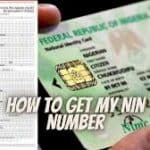One highly significant number that every Nigerian citizen should own is their National Identity Number (NIN). As such, we’ll be discussing how to change and check your NIN date of birth.
The NIN is an 11-digit number that uniquely identifies each Nigerian citizen and permanent resident. Following registration, a special NIN number is selected randomly and given to the person.
All Nigerian citizens and residents from age zero are eligible to register for NINs. It cannot be reassigned to another person, changed, given to, or used by anyone else once it has been assigned to a person.
How To Change and Check Your NIN Date Of Birth On NIMC Online
The Federal Government implemented this system to reduce fraud across the country. The NIN is used to confirm and verify an individual’s identification. It also links to all records about that person in the database.
Many people make mistakes when registering their NIN, like inputting the wrong date of birth. Any registration process that requires your NIN may be affected if your NIN slip contains the wrong information.
Some of the major reasons you may want to modify your National Identity Number include marital status, misspelled name, omission of middle name, change of address, level of education, change of occupation, and more.
This post will illustrate how to check your date of birth on your NIN slip online and also change it.

Why Is The NIN Important?
Verifying your identification is necessary for almost everything in Nigeria, including opening a bank account. Also, if you are yet to take the WAEC or JAMB, you’ll need to apply for a NIN before finishing your registration.
A person’s demographic information is recorded upon enrollment, along with ten (10) fingerprints, a head-to-shoulder photo, and a digital signature. These are all used to cross-check the National Identity Database’s current data to ensure that identical information has yet to be entered.
The NIN helps identify who needs specific government services, such as pensioners’ age and retirement. It does this by providing accurate records about actual living and dead people in every region of the nation.
It also helps maintain track of transactions and the movement of Nigerians inside and outside the nation. You will need to use your NIN to receive your National e-ID card and for any transactions in Nigeria requiring identification verification.
It includes opening bank accounts, international passport application and collection, and obtaining a driver’s license. It is also requested when registering for a permanent voter card, enrollment in the National Health Insurance Scheme, tax payment, or any other action provided by NIMC.
How Can I Register For NIN?
To start your registration process, visit the NIMC Pre-Enrolment Portal and follow the instructions to obtain a National Identification Number.
Applicants who need help filling out the enrollment form can visit the center. At the center, a support officer will help them accurately enter the information needed on the enrollment form.
The National Identification Number (NIN) Slip typically takes 2 to 3 working days to be issued. The issuance happens after the biometric information is collected at enrollment centers.
How Do I Check My NIN Date of Birth Online
Going to the NIMC center to check whether your details are correct can be stressful. This stress has, however, been made easier with the collaboration of NIMC with network providers in Nigeria.
You can dial the USSD code—*346# to check your NIN. This service will cost you N20, which will be deducted from your phone credit balance.
Also, you can download the “NIMC: MobileID” app and print the updated NIN to check your NIN information online. The updated NIN slip will be accessible digitally, and if you require a paper copy, you can also print it out.
Follow the steps below to find out how to check your NIN date of birth and other details online using the NIMC: MobileID app:
- Get a smartphone and ensure it is connected to the internet.
- Go to the Google Play Store for Android users or the Apple Store for iPhone users, and download the NIMC MWS Mobile ID app.
- Before starting the app, write your National Identification Number (NIN).
- Upon opening it, you will be required to enter your 11-digit NIN and the cellphone number you used to register your NIN.
- Ensure the number is operational because an OTP will be sent to confirm that you are using the app.
- From there, the app would redirect you to its home screen. At the right corner of the screen, tap the hamburger icon (the three horizontal lines).
- Next, copy your UserID to a copy and note it down.
- Tap Get Security Pin and then copy the OTP that appears.
- To access the Print NIN Slip page, tap on Print NIN Slip and enter your UserID (the one you just copied) and the OTP.
- You can print the Standard Slip or the Premium Slip on the Print NIN Slip page. You will pay NGN 1000 for the premium slip and NGN 400 for the ordinary slip.
- You should be able to print or download your choice (regular or premium) slip after making your purchase.
How Can I Change my NIN Birthdate?
When registering for your NIMC, several details often must be inputted correctly. Fortunately, you can always change your date of birth. You are required to bring other paperwork like
- The original duplicate of the NIN slip you received upon your initial registration would need to be submitted.
- A copy of your Remita Retrieval Reference Number was given to you at the bank after payment.
- You would also need a letter of application showing why you want to modify the details in your NIN.
To verify and acknowledge the changes to be made, you must also bring some supporting documents. The documents needed are:
- An affidavit
- A newspaper extract states the change of date of birth.
- A marriage license.
After preparing these documents. Follow these guidelines to start your application for a change of birthdate:
Step 1: Find the NIMC office close to you and provide the necessary paperwork.
Step 2: You will be given a data modification form to fill out. Pay close attention to it and fill it in correctly.
Step 3: Submit the form and the other supporting documents after filling it out.
Step 4: The NIMC official would verify if the changes made match those in the backup document.
Step 5: The enrollment officer would update the NIMC software with the new date of birth. Double-check that the information you wrote down to everything is correct.
Step 6: The NIMC officer will collect your biometric information if you are sure the information displayed is correct.
Step 7: The enrollment officer will print a transaction slip and hand it to you as proof of the changes made.
Step 8: The NIMC officer will also collect and keep the old NIN slip.
Step 9: Visit the NIMC office for your new NIN slip in two to five days. The time it takes to make the modifications typically depends on the network at the time.
Note that you must pay N15,000 for the change of date of birth. You can make the payment via remita or any bank.
Also, the enrollment officer will provide a card replacement form for you to fill you if the correction alters the information on your National ID card.
You will still be required to submit the old ID card, but you will receive a changed National ID Card within three months of the NIN slip being issued again. The issuance of the new slip could take up to a year.
How To Make NIMC payments Via Remita Using TSA Funds
One way to make payments for any changes made on your NIN slip is through the TSA platform. The TSA stands for Treasury Single Account. It serves as the recognized method for transferring funds to the Federal Government.
You can make payments using the TSA platform via remita by different methods. The different options available are;
- Internet Banking
- Remita
- Debit card
- Bank account (UBA and Sterling bank)
- Bank branch using RRR
- USSD code
- PAGA supported Wallet
- Phone number supported by PayAttitude
Steps to follow when making to change your date of birth
Follow the instructions below on how to make payment when changing your date of birth through the NIMC portal;
- Visit www.remita.net to begin your payment process.
- Click on “Pay TSA&States”.
- Choose “Federal Government” from the list of available options.
- Then, click the ‘Pay Bills’ option.
- Enter “National Identity Management Commission” in the field, asking,” What do you want to pay”.
- Enter “Correction of Date of Birth” under the section for the name of the service.
- Type in the amount of money to be paid, which is N15,000.
- Enter your name, phone number, and other details required.
- Click on the re CATCHPA (“I am not a robot”) checkbox and then the “Verify” icon.
- To complete your payment process, click the “Submit” button.
- The RRR (Remita Retrieval Reference) page will then appear.
- Print the invoice and take note of the RRR.
- Choose a payment option that is convenient for you. Typically, there are options for card payment, USSD, bank branch, internet banking, and wallet payment.
- Click the “Pay” button to complete the transaction.
- Print the transaction invoice after that.
- Once you’ve paid, take the receipt to the NIMC office to finish the date of birth correction process.
What Other Changes Can I Make To My NIN?
You can change several NIN-related details, which carry a certain charge. But it is not all of the information in your NIN that the NIMC can change. Your NIN has fields that the enrollment officer can alter and fields that cannot.
Some of the fields that the NIN office can change are;
- Name
- Date of Birth
- Place of birth – Country
- Address
- Phone Number
- Place of birth – State
- Place of birth – Local Government Area
- Place of Origin – State
- Place of Origin – Village
- Place of Origin – Local Government Area
- Father’s name
- Father’s town or village of origin
- Father’s state of origin
- Father’s Local Government Area of origin
- Mother’s name
- Mother’s state of origin
- Mother’s Local Government Area of origin
- Mother’s town or village of origin
Below are the non-updatable fields in the NIN details;
- Gender
- NIN
- Polling unit
- Date of Death
- State of Registration
- LGA of registration
- Tracking number
- Date of registration
- Originating Centre
- Registration Centre
- Ward
- Loading Centre
- Applicant’s signature
- ID card number
- Applicant’s fingerprint
Conclusion
A National Identification Number is necessary if you’re a citizen or authorized resident of Nigeria. Inputting the correct and accurate details during your registration is necessary. However, you can always change incorrect information inputted on your NIN slip, including your date of birth.
Following the instructions above carefully would minimize the stress you would face during the change of birth date process. Alternatively, you can start the procedure by finding NIMC state offices nearby.
You also can start the application procedure if you need to get a national ID card by downloading the NIN enrolment form. Start by filling it out and submit it to the NIMC office closest to you.
If you have more question on how to change and check your NIN date of birth on NIMC, kindly use the comment box.