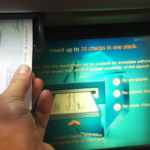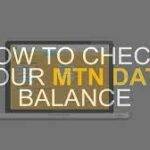Reviewed by Soliu.
Dial *901#, the bank’s system will recognise your phone number as registered to your account. After dialling *901#, you will be guided through menu options, so select ‘Enquiry Services’ if you want to look for your account number.
Today, we will be discussing how to check Access Bank account number via SMS, so take your time to read this piece through.
As a customer of Access Bank, you must be familiar with your account number. Your account number is the only identifier associated with your account, and it is necessary for various transactions, including receiving payments, adding a payment method, and even amending the information associated with your account.
In this blog post, we will take you through a few different approaches that can be used to check the account number associated with your Access Bank account, and we will also answer some common queries on how to find the account number for your Access Bank account.
What an Access Bank Account Number Does For You

After opening a bank account, each customer receives a ten-digit personal identification number known as an account number. Your account number is unique to you, like your phone number; therefore, no two people can have the same number.
In most cases, the account number for an Access bank account will begin with the digit 0 and be followed by 9 more digits. Your bank statement, mobile banking app, internet banking, and cheques are all places you might look to locate your Access account number.
Implementing the USSD technology by Access Bank to get the account number is not simply about providing a service; instead, it is about improving the banking experience by making it safer, faster, and more user-friendly.
It shows that they understand the difficulties that their consumers experience and are sincerely attempting to find solutions to those difficulties in advance.
Ways to Check your Access Bank Account Number
There are a few different ways to determine your Access bank account number. The following are some of these:
- Using your USSD code, you can check your Access Bank account number via this.
- Locating your account number via the mobile app for Access Bank
- You can also know your account number by logging into the Internet Banking Portal provided by Access Bank.
- You can know your Access Bank account number through SMS
- And by paying a visit to the local bank location
But we will be sticking with how to check access bank account numbers via SMS.
How To Check Access Bank Account Number Via SMS
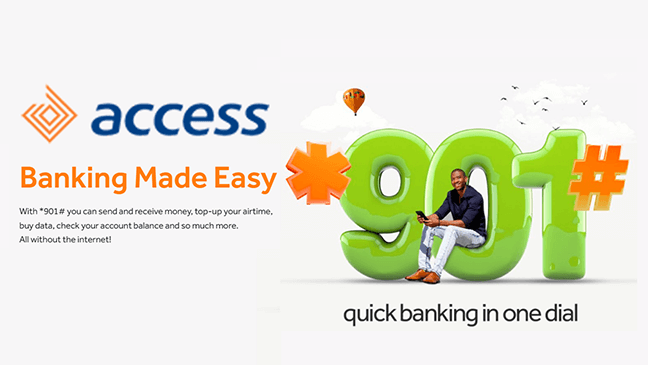
Source: Xtremeloaded
When you dial *901#, the bank’s system will recognise your phone number as registered to your account. After dialling *901#, you will be guided through menu options, so select ‘Enquiry Services’ if you want to look for your account number.
After that, the option to choose is ‘A/c No Enquiry,’ and the system will send your account number to your mobile phone via text message.
This procedure is streamlined and straightforward and designed to be user-friendly so that it can accommodate consumers who come from various backgrounds, regardless of their experience with technology.
It is crucial to note that although Access Bank does not have a special SMS code for checking account numbers as some other banks do, the provided USSD service is effective and ensures the immediate delivery of the required information.
It makes it possible to access a more extensive menu of options and services than just checking an account number, such as transferring funds, paying bills and purchasing airtime, all of which are included in the *901# service suite. This goes beyond the ability to verify an account number simply.
Steps to Get Your Access Bank Account Number Via SMS
The process of confirming your mobile phone number and account via text message is straightforward:
- Simply enter *901# on the cell phone you have registered with your Access Bank account.
- Proceed through the USSD menu until you reach the ‘Enquiry Services’ option.
- From the following list of available options, select “A/c No Enquiry” as your selection.
- Enter your personal identification number (PIN) when required to do so to validate the transaction.
Your Access Bank account number will be sent to you by text message. The use of USSD banking marks a movement in the financial services industry towards models that place a greater emphasis on the consumer.
This shift is characterized by the push to deliver services that are safe and available 24 hours a day, seven days a week, which ensures that clients can access their banking details whenever they need to without having to wait for bank business hours.
In addition, Access Bank’s USSD service is illustrative of a more significant trend in the financial services industry, which is a shift towards implementing digital banking solutions. This shift is without doubt, occurring at an accelerating rate.
These solutions are intended to provide clients with greater control over their financial affairs, eliminate the requirement for customers to do transactions in person at their banks, and increase banking efficiency overall.

Conclusion
Despite Access Bank not providing a specialized SMS service for checking account numbers, the *901# USSD service is a comprehensive alternative that satisfies the requirements of modern banking consumers.
It illustrates the bank’s focus on offering banking services that are accessible, convenient, and safe, and it aligns with worldwide trends towards digitalization in the financial sector.
You should try out the code today!!!