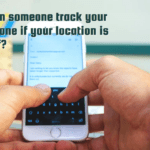Ever found yourself needing your Airtel number but can’t recall it? Maybe you just got a new Airtel SIM, or you haven’t used it in a while, and now you need to check it. You might think sending a quick SMS could give you the answer, but does Airtel support checking your number via SMS?
Let’s explore the ways to check your Airtel number through various methods.
READ ALSO: How to Transfer Data from MTN to Airtel
Can I check my Airtel number through SMS?
After researching various methods, I found that retrieving your Airtel number via SMS isn’t directly available as at the time of writing this post. Airtel does not provide a specific shortcode or method to receive your number through a text message. Instead, the most reliable way to check your number is by dialing *121# USSD code method, which instantly displays your number on the screen.
Alternatively, you can use the My Airtel app, check your SIM pack, or call a friend to see your number. If none of these work, contacting Airtel customer care (111) is the best option for assistance.
How to Check my Airtel Number Through USSD
USSD codes are quick and don’t need internet access. Here’s how you can use them:
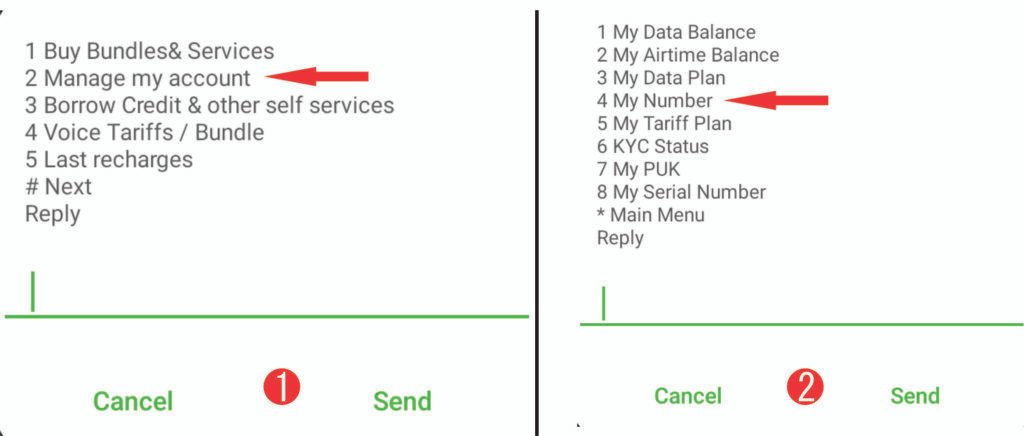
- Dial *121#: On your phone, enter *121# and press the call button.
- Select “Manage My Account” (usually option 2).
- Then, choose “My Number” (typically option 4).
- Your Airtel number will appear on your screen.
Alternatively, you can dial *121*3*4#; This direct code displays your number instantly.
SEE ALSO: How do I Retrieve my BVN with Another Number?
How to Check my Airtel Number Through Customer Care
If USSD codes aren’t working, reaching out to customer care is another option; The Airtel Nigeria customer service number is 300:
- Dial 300 and call with your Airtel line, this connects you to Airtel’s customer service.
- Follow the Prompts by choosing the option to speak with a representative; you may need to press some figures to reach a representative
- Once connected to a representative, ask for your mobile number.
You can also contact Airtel customer care via email customercare@ng.airtel.com
If you’re not using an Airtel number or if you’re abroad, You can dial +234 8021500300, +234 8021520800 to reach the Airtel customer service.
How to check my Airtel number Using My Airtel App
For smartphone users, the My Airtel App offers a convenient way:
- Download the App: Available on both Google Play Store and Apple App Store.
- Log In: Use your Airtel credentials to access your account.
- Find Your Number: Your Airtel number will be displayed on the app’s dashboard.
How to check my Airtel number by Making a Call to Another Phone
If you have some airtime:
- Call a Friend or Family Member: Dial their number.
- Ask for Your Number: Once they receive the call, they can tell you the number displayed.
Once you’ve retrieved your number, it’s a good idea to save it:
- Create a Contact: Save it under “My Airtel Number” in your phone’s contacts.
- Write It Down: Keep a physical note in your wallet or diary.
Remember, these methods are straightforward and don’t require sending an SMS. Keeping your number handy ensures you can share it whenever needed without any stress.
READ ALSO: How To Check MTN Number: The New Ways
Frequently Asked Questions
Can I check my Airtel number through SMS?
No, Airtel does not currently provide an option to check your number via SMS. However, you can use *121# USSD code, the My Airtel app, or call customer care (300) to retrieve your number.
How do I check my Airtel number without using USSD?
You can use the My Airtel app, call a friend and ask them to tell you the number, or check your SIM pack if you still have it.
Does Airtel charge for checking my number?
No, checking your Airtel number using USSD codes or the My Airtel app is completely free.
Can I retrieve my Airtel number if my SIM is not in my phone?
Yes, you can find your number on the SIM pack or log into the My Airtel app on another device if you have registered your account there.
How do I save my Airtel number to avoid forgetting it?
Save it as a contact under “My Airtel Number,” write it down in a notebook, or take a screenshot of it on your phone.
READ ALSO: How to transfer data on Airtel to Airtel line
How can I check my Airtel number if my SIM is in a modem or MiFi?
If your Airtel SIM is in a modem or MiFi, remove the SIM and insert it into a phone, then dial *121#, then choose ‘manage my account’, then ‘my number‘. Alternatively, log into the MiFi’s web portal and check under “Device Information” or “SIM Details.”
Can I check my Airtel number if I have no airtime?
Yes! You can use the*121# USSD code even if you have zero airtime. You can also use the My Airtel app if you have mobile data or WiFi.
How do I check my Airtel number in another country (roaming)?
If you’re abroad, USSD codes might not work due to roaming restrictions. Instead, check your number via the My Airtel app or contact Airtel customer care through their official website or customer care number for those abroad. Dial +234 8021500300 , +234 8021520800 if you’re abroad.
What should I do if my Airtel number isn’t displaying after dialing the USSD code?
Restart your phone and try again. If it still doesn’t work, check if your SIM is properly inserted, or try another method like the My Airtel app or calling customer care (300).
Can I check my Airtel number using another phone?
Yes, insert your SIM into another phone and use USSD codes or the My Airtel app to retrieve your number.
What if I lost my Airtel number? Can I recover it?
If you lost your SIM, visit the nearest Airtel service center with your valid ID for a SIM replacement. You may need to verify recent calls or registered details for security reasons.
Why is my Airtel number not showing when I call someone?
Your number might be set to “Caller ID Hidden.” To fix this, go to Phone Settings > Call Settings > Caller ID and select Show Number.
READ ALSO: How to Track a Cheater’s Cell Phone Free 8 Techniques
How do I check if my Airtel number is registered under my name?
Dial *121#, navigate to “Manage My Account,” and check “My Details.” If needed, visit an Airtel store with a valid ID to confirm or update your registration details.
What should I do if my Airtel number has been deactivated?
If your SIM has been inactive for a long time, it may be recycled. Visit an Airtel service center with a valid ID to check if you can recover or reactivate it.
How do I find my Airtel number from call logs or messages?
If you’ve sent texts or made calls from your Airtel SIM, check the recipient’s phone. Your number will be visible in their call log or message thread.
How long does Airtel keep inactive numbers before reassigning them?
Airtel usually deactivates SIMs after 90 days of no usage and may reassign numbers after 180 days. Keeping your SIM active by making at least one call or SMS per month can prevent deactivation.
Can I link multiple Airtel numbers to one Airtel account?
Yes, you can manage multiple numbers using the My Airtel App. Log in and add multiple Airtel numbers under one account for easy access.
What’s the easiest way to check my Airtel number if nothing else works?
Call Airtel customer care (300) or visit the nearest Airtel store with your SIM card for assistance.
SEE ALSO: Top 15 Fastest Internet Network Providers In Nigeria
Conclusion
Forgetting your Airtel number isn’t a big deal, it happens to everyone! While retrieving your number via SMS isn’t possible, there are plenty of quick and easy ways to check it. Dialing USSD code *121# is the fastest method, but you can also find your number in the My Airtel app, phone settings, or even by calling a friend. If your SIM is in a modem or MiFi, checking through the device’s web portal is a smart move.
Next time you need your Airtel number, you won’t have to stress. Just use one of these simple tricks, and you’ll have your number in seconds. If all else fails, Airtel customer care (300) is always there to help.