While this error is not very common, it’s always plausible that a website you’re trying to visit will block your IP address and keep you from accessing it. Regardless of what type of website (WordPress or Joomla website), if the hosting server pings your IP as either spammy or suspicious, it will block it. This can happen for a number of reasons.
One very common reason is if you tried to log on to the website too many times, the computer might flag your IP address as a bot and ban you from visiting the website.
Another common reason for temporarily blocking an IP address is if you’ve broken the site’s rules (such as posting content that is against the sites policy standards).
It’s also possible that it might not be your fault and just a case of mistaken identity. For example, your computer’s IP address might banned along with a group of IP addresses because your IP was miss identified as a spam user.
There are a few ways to find out what’s wrong and get your IP address unblocked so you can finish what you were doing online.
In this blog post, we will give you basic tips on how to unblock your blocked IP address. But before then, let’s consider the following.

What is IP blocking?
IP address blocking can be simply explained to mean a situation where certain IP addresses are restricted or has been banned by a network server.
When you get the error that your IP address has been temporarily blocked or forbidden access to a server, it might be because the particular location or country you are browsing from is restricted the site.
Every device connected to the Internet is assigned a unique IP address that allows devices to communicate with each other.
With appropriate software on the host website, the IP address of a user can be logged as well to determine the location or through which route the user is connecting.
On a website, an IP address block can prevent an intruding or distorting address from accessing its contents.
So, if it happens that while logging in to a website you get error responses, it is possible that your IP address has been temporarily blocked by the firewall.
A firewall operates as a filter that allow a server to block and banned any disruptive access. It serves as a security system on the server.
Once the firewall rules have been breached by any contrary activity, the IP address gets blocked.
To know whether your IP address has been blocked, you should look out for some reactions like the page not responding fast or showing time-out responses.
You can then try and log on from another network or device, if such an issue does not arise, that is, you are able to access the website from another device or connection, then it means your IP address has been blocked.
Surely, the question that might pop into your mind is why do you get blocked?
Notably, there are many reasons why your IP address got blocked. The causes vary from one web to another. But, in most cases, the following are the major reasons:
1. Multiple login requests
If a user filled in the wrong combination of a username and password while trying to log in more than the allowed time (usually 3 attempts), the firewall acts up and blocks the IP address. Thus the error your IP address has been temporarily blocked.
This is to protect against brute-force attacks or an attempt to guess the correct login details.
2. Country ban
An IP address can also be temporarily blocked if connected from a restricted geographical location or from another country to which access was not granted. The IP address might also get blocked for some national reasons.
3. Suspicious operations
An IP address can also be temporarily blocked if a certain activity is considered suspicious or disruptive to the server.
4. Rule violation
Another reason why an IP address can get blocked is if any activity from the IP address violates the firewall or server rule.
If this happens, the system will not hesitate to block the IP for security reasons.
With this, we believe we have answered the question ‘WHY DID I GET BLOCKED?’
Now, if your IP address has been confirmed blocked, what steps do you need to take to unblock it?
How To Unblock Your IP if it is Temporarily Blocked
It is important to know at this stage that IP address blocking varies according to the terms of the web page and as a result, unblocking the IP address also varies from one web to another.
It sometimes happens with some websites that once you are blocked from a web server, you might be notified through your mail about the block, the reason for such block and then followed with pre-steps to unblock it.
While there are some who notify you and assure you to wait for (basically) 24hrs before you can get unblocked automatically by the server.
If these are available, then just follow the instructions and be expecting your IP address unblocked.
On the other hand, some websites will not notify you of the block. So, if you found yourself in this kind of situation, don’t panic. Just do some simple tasks, and you are good to go.
1. Find out why you got blocked.
Before asking who blocked your IP, an important question is why did you get blocked. As noted earlier, there are several reasons why you might get blocked. So try to find out why your IP got blocked.
You can get this information by checking out the ‘website policy’ at the bottom of the page and you will know what to do and how to get your IP unblocked.
2. Reach out to Customer service and Let Them Know your IP was Blocked.
If you are unable to get the information in the ‘website policy’ then, you can reach out to the customer service. You can do this in the “Contact Us” section.
Ask them why you got blocked and how to unblock your IP. Once manual instructions are given to you, follow them and get it done. On some websites, you can do this through the ‘support’ section.
3. Contact the web owner or Hosting Provider.
Another way to get your IP address unblocked is by submitting a formal request to the web owner or the hosting provider and report your problem to them.
Ask them to help you with the information on why your IP address was banned and what you can do from your own end in order to get it unblocked.
This can also be done via their ‘Contact Us Page’.
On the contact us page, you should either find a form you can fill or you’ll find an email address where you can email your complaints to. The content of the email should be simple.
Here is an example:
“Hello, I am trying to access the services you offer on your website and I am getting an error that my IP address is temporarily banned.”
You can go ahead and tell them the exact service yo are interested in, the OS (Windows or MAC) you are using and other information you deem fit to share with the support.
4. Use a VPN Network to access the Server
If you are unable to unblock your IP, then you have no other choice than to use a VPN. Yes, there are safe VPNs out there that would not compromise your data. Some of them are even free.
We strongly recommend Nord VPN because their services are good, it safe, fast and affordable too. As a rule of thumb, if you can avoid free VPNs, do. There is usually always a catch. But if you don’t have any other option, you could try some of the ones on the google play store or the app store on ios.
But to remain safe on the internet, use a recognized VPN like Nord VPN or Kaspersky. While it can help you unblock banned IPs, it would also stop trackers from tracking your online activity.
Usually, web owners don’t like bots to click ads on their site because this can get them in trouble with their ads network provider. For other website owners, bot clicks skew their data, thus giving them wrong information to work with. So in other to combat this, they usually set up sophisticated firewalls that block such suspicious activities on their sites. Some times, they wrongfully identify a client or customer like you as bots.
5. Use a Free Proxy Server if Your IP is Blocked
One other method to get your IP that was temporarily banned unblocked is to use a free proxy server. A free proxy server is a server that sits between an internet user’s network and the destination (website, page, etc.) they’re trying to connect to. The user’s IP address is hidden by the proxy. This gives the user more anonymity and privacy online. So if you’ve tried repeated login attempts, it wouldn’t show up on the websites server as one IP trying to log on repeatedly.
6. Change Your IP Address
Changing your IP address maybe the thing that comes to mind the moment your IP address is temporarily banned or temporarily blocked by a website. There are so many ways to change your IP address and they include using a VPN, using a proxy server, asking your internet service provider to change your IP address among other things.
Note that changing your email address does not change your IP address and if you try to log on, you will still get blocked.
Conclusion
We have been able to show you some ways to get your IP address that was temporarily blocked, unblocked. As already stated, there are a couple of reasons why your IP might have been blocked, it could even be the fault of your network service provider, and one quick way to get your IP unbanned would be to contact the network service provider.
Regardless of why you are temporarily blocked from accessing a certain server, be res assured that the advises above will definitely solve your IP problem
Please leave us some comments below. thank you.






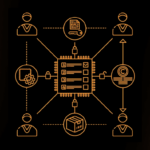



Why did I get blocked
It depends on a lot of things, but you can use a VPS though