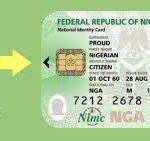Today, we will be talking about how to watch local channels without cable. As impossible as it seems, we are going to show you the trick in this post.
Local channels help us stay connected to what’s happening in our community. They bring us the latest news, weather updates, sports events, and cultural programs that reflect our local identity.
Whether it’s catching up on local news stories or enjoying your favorite local TV shows, local channels keep us informed and entertained right from the comfort of our homes.
Now, you might be wondering why you should bother watching local channels without cable. Well, let me tell you about the advantages it offers:

- Cost Savings: Cable bills can be expensive, and if you mainly watch local channels, paying for a full cable package might not make financial sense. By cutting the cord and accessing local channels through alternative methods, you can save a significant amount of money each month.
- Flexibility and Customization: Watching local channels without cable gives you the freedom to choose the channels you want to watch. You can explore different streaming services or platforms and select the ones that offer your favorite local channels. This way, you have control over your viewing experience and can tailor it to your preferences.
- Easy Access and Convenience: With the advancements in technology, accessing local channels without cable has become easier than ever. You can stream them on your TV, computer, smartphone, or tablet, giving you the flexibility to watch your favorite local programs whenever and wherever you want.
- No long-term Contracts or hidden Fees: Cable providers often require long-term contracts and may surprise you with hidden fees. By watching local channels without cable, you can avoid these commitments and unexpected expenses. You have the freedom to switch between different streaming services or methods without any hassle.
Watching local channels without cable not only saves you money but also offers flexibility, convenience, and a personalized viewing experience.
In the following sections, I’ll guide you through various methods and options on how to watch local channels without cable. Let’s get started!
How to Watch Local Channels Without Cable

1. Over-the-Air (OTA) Options
This involves using an antenna to access local channels over the airwaves. It’s like the good old days when we had antennas on our rooftops. Here’s how to do it;
- Research Antenna Options: Look for antennas that are suitable for your location and provide good reception for local channels. There are various types, such as indoor antennas, outdoor antennas, and even flat antennas that you can stick to a wall or window.
- Determine Signal Strength in Your Area: To get the best reception, you’ll need to know the signal strength in your area. You can use online tools or apps to check signal availability and strength. This information will help you choose an antenna that suits your needs.
- Choose an Appropriate Antenna Type: Based on your research and signal strength, select the type of antenna that fits your requirements. Indoor antennas are convenient and easy to install, while outdoor antennas usually offer better reception but require installation on your roof or in an elevated position.
- Install the Antenna Properly: Once you’ve chosen your antenna, it’s time to install it. Follow the instructions provided with the antenna carefully. Indoor antennas can usually be placed near a window or higher up on a wall, while outdoor antennas require mounting on your rooftop or in a suitable outdoor location. Ensure that the antenna is securely installed for optimal reception.
After installing the antenna, you need to perform a channel scan on your TV to find and save the available local channels. Here is how to go about it;
- Connect the antenna to the appropriate input port on your TV. Most modern TVs have a dedicated coaxial cable input for connecting antennas.
- Using your TV remote, access the menu or settings options. Look for the channel setup or channel scan option. It may be listed as “Auto Program,” “Channel Search,” or something similar.
- Once you’ve selected the channel scan option, your TV will guide you through the process. Just follow the on-screen instructions to start the scan. The TV will search for available channels in your area.
- After the scan is complete, your TV will display a list of available channels. You can usually save these channels for quick and easy access later. Follow the prompts on your screen to save the channels or add them to your favorites list.
That’s it! You’ve successfully set up your antenna and scanned for local channels. Now, you can watch local channels without cable.

2. Streaming Services
If you prefer a digital solution to watch local channels without cable, streaming services can be a fantastic option. Let’s see how you can find and sign up for a suitable streaming service.
- Research Available Streaming Services: Start by researching different streaming services that offer local channels. Popular options include Hulu + Live TV, YouTube TV, Sling TV, and FuboTV. Take some time to read reviews, compare features, and see which services include the local channels you want to watch.
- Check for Availability in your Area: Not all streaming services are available in every location, so make sure to check if the services you’re interested in are accessible in your area. Some services might have limited coverage, particularly when it comes to local channels.
- Compare Pricing and Channel Offerings: Once you’ve narrowed down your options, compare the pricing and channel lineups of different streaming services. Pay attention to the local channels available in each package and consider any additional features or benefits they offer. It’s important to find the best balance between affordability and the channels you desire.
- Sign up for a suitable Streaming Service: After you’ve done your research and made a decision, it’s time to sign up for the streaming service that best fits your needs. Visit their website, follow the registration process, and select the subscription package that includes the local channels you want. Some services might offer free trials, allowing you to test them out before committing.
3. Digital Antenna and Streaming Device Combo:
Another option to consider if you want to watch local channels without cable is combining a digital antenna with a streaming device. This gives you the best of both worlds. Let’s see how you can set up this combo.
- Purchase a Digital Antenna and Streaming Device: Look for a digital antenna that suits your location and provides good reception for local channels. As for the streaming device, popular options include Roku, Amazon Fire TV Stick, Apple TV, or Google Chromecast.
- Connect the Digital Antenna to the Streaming Device: Connect the digital antenna to your streaming device using the coaxial cable. Some streaming devices have built-in tuners, allowing you to directly connect the antenna. If not, you can use an external tuner or a TV tuner adapter that connects to your streaming device.
- Install Streaming Apps for Accessing Local Channels: For example, apps like Hulu, YouTube TV, or Sling TV often have options to stream local channels directly. Open the app store on your streaming device, search for the desired apps, and follow the installation instructions.
- Set up and Configure the Streaming Device: Once the apps are installed, follow the on-screen instructions to set up and configure your streaming device. This typically involves connecting to your Wi-Fi network, signing in with your streaming service account credentials, and personalizing the device settings according to your preferences.

4. Online Streaming Platforms
Did you know that many network websites and apps offer live streaming of local channels? Let’s see how to watch local channels without cable using this method.
- Visit Network Websites: Start by visiting the websites of the networks that broadcast the local channels you want to watch. Examples include ABC, NBC, CBS, and FOX. These network websites often have a section dedicated to streaming their content, including live broadcasts of local channels.
- Explore Available Content and Local Channel Streams: Once you’re on the network website, take some time to explore the available content. Look for a section or tab that specifically mentions live streaming or local channels. You might find options to watch news, sports, or other local programs.
- Check for Restrictions or Authentication Requirements: Keep in mind that some network websites or apps might have restrictions or require authentication. They may ask you to sign in with your cable or satellite TV provider credentials.
However, many networks have started offering free streaming options without requiring a cable subscription, so make sure to look for those.
- If there are no restrictions or if you can authenticate using alternative methods, you can start streaming local channels directly from the network websites or apps. Just click on the live stream or the specific local channel you want to watch and enjoy the broadcast right from your computer, smartphone, or other compatible devices.
5. Live TV streaming Platforms
Another option on how to watch local channels without cable is subscribing to a live TV streaming platform. These services provide access to a wide range of channels, including local ones. Let’s see how you can choose and access local channels through these platforms.

- Research live TV streaming platforms: Research on different live TV streaming platforms available in your region. Popular ones include Hulu + Live TV, YouTube TV, Sling TV, and FuboTV. Look into their features, pricing, and the availability of local channels in their channel lineup.
- Compare Available Channel Lineups and Pricing: Take the time to compare the channel lineups and pricing of different live TV streaming platforms. Look for packages that include the local channels you want to watch, as well as any additional channels or features that interest you. Consider your budget and preferences when making a decision.
- Sign up for a suitable live TV Streaming Service: Once you’ve made your choice, visit the website of the live TV streaming service you’ve selected. Sign up for an account and choose the subscription package that includes the local channels you desire. Some services might offer free trials, giving you the opportunity to test them out before committing.
- After signing up, you can access local channels through the streaming service’s app or website. Simply log in to your account on your preferred device, navigate to the live TV section or channel guide, and select the local channel you want to watch. It’s like having a cable subscription but without the hassle and high costs.

6. Local Channel Apps and Services
If you’re specifically interested in accessing local news channels, local news apps can be a great option. Let’s see how to watch local channels using local channel apps;
- Search for Local News Apps in your Area: Start by searching for local news apps specific to your area. Look for apps from reputable news organizations or local TV stations that provide coverage of your region. These apps often offer live streams of local news channels and on-demand content.
- Download and Install the Apps on your Device: Once you’ve found the local news apps you want to try, download and install them on your device. Most apps are available on both iOS and Android platforms, so choose the one that is compatible with your device.
- Explore Available Local Channels and Content: Open the local news apps and explore the available local channels and content. You’ll typically find a section dedicated to live streaming or a live TV feature. Browse through the list of local channels and see which ones are available for streaming.
- When you find the local channel you want to watch, simply select it from the app’s interface and start streaming. The app will provide you with a live feed of the channel, allowing you to stay updated on local news, weather, and other important information.
7. Local Channel Aggregators:
Local channel aggregators are services that bring together multiple local channels in one platform. Let’s explore how you can use this method;
- Research local channel aggregator services: Start by researching different local channel aggregator services available in your area. Some popular options include Locast, STIRR, and Haystack News. These services collect local channels from various sources and provide them in a single app or website.
- Check for Availability in your Area: Ensure that the local channel aggregator service you’re interested in is available in your area. Some services have limited coverage and may not be accessible everywhere. Check their website or app for information on supported regions.
- Sign up for a Suitable Aggregator Service: Once you’ve identified a suitable local channel aggregator service, sign up for an account. Some services may require a subscription, while others offer free access with limited features or ads. Choose the option that best fits your needs and preferences.
- Access and Stream Local Channels through the Aggregator: After signing up, access the Aggregator service through their app or website. Browse through the available local channels and select the ones you want to watch. The aggregator will provide a live stream of the selected local channels, allowing you to enjoy local programming and stay connected with your community.
Here’s a video that explains How to Watch Local Channels Without Cable
Final Thoughts
With these various methods at your disposal, you don’t have to rely on cable to enjoy local channels. Consider factors such as convenience, channel availability, pricing, and the devices you already own. Each method offers its own advantages, so it’s important to find the one that aligns with your preferences and lifestyle.
So, go ahead and start exploring the options we’ve discussed. Set up your antenna, try out different streaming services, or download local news apps. The power is in your hands to watch local channels without cable and create your personalized TV viewing experience. Happy streaming!
Do you think we didn’t add one option on How to Watch Local Channels Without Cable, drop it in the comments box below. You can be sure that we’ll do the needful.